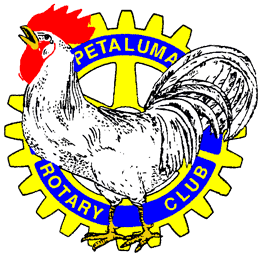Would you like to have an app on your smart phone or tablet that takes you directly to our Member Gateway? It’s easy. Here’s how:
iPhone, iPad, and iPod Touch
(1) Open the Member Gateway page www.petalumarotary.org/members.php in the Safari browser on your device. (2) Tap the share icon (it’s the square box with an upward arrow). (3) Tap Add to Home Screen
. (4) Edit the top line if you wish. It’ll say Member Gateway – Petaluma Rotary Club
and will overflow on your screen. You might want something shorter like My Rotary
. (5) Tap Add
. Voila! You now have an icon that takes you directly to our Member Gateway. Like other apps, this shortcut can be dragged around and placed anywhere.

Android Phones and Tablets
(1) Open the Member Gateway page www.petalumarotary.org/members.php in the Chrome browser on your device. (2)Tap the menu button. (3) Tap Add to homescreen
. (4) You’ll be able to enter a name for the shortcut (pick something short [e.g., My Rotary
] that will fit under the icon) and then Chrome will add it to your home screen. The icon works like any other app, shortcut or widget, so you can drag it around and put it wherever you like.
A note to purists: Technically, this isn’t an app, but it works just like one. Tap the icon and you'll go directly to the Club’s Member Gateway. There, a single tap will take you to the latest Rota-Teller, the Club Roster, or, most likely, whatever else you are looking for.